Technical Requirements
Crystal Lake and Surrounding Areas
In order to provide the best mixing service to our customers,
we have provided information to assist with file preparation and
delivery so that the process is as seamless as possible.
To get the best possible result the following conditions are helpful for your recording:
– Sample rate: 44.1, 48, or 96Khz (the higher the better)
– Audio bit rate: 16 or 24 bit (the higher the better)
– Save the project in a transferable project format such as .OMF
– Try to not exceed -6 dBFS peak on a peak meter on any of the tracks in the mix
– If the .OMF format is not possible, save each track as a stemm using WAV, AIFF, PCM
– Do not use compression, limiting, or stereo imaging on your master buss
UPLOADING INSTRUCTIONS
For convenience, we suggest sending your .OMF project file or audio stems through our preferred file transfer website Wetransfer.com.
Follow the instructions below to upload your files:
1) Go to https://www.wetransfer.com/
2) Type in your email in the “Your email” field
3) Type in info@waysound.com in the “Friend’s email” field and include any additional instructions in the “Message” field.
4) Attach files individually, or zip them together. The total file size cannot exceed 2GB per upload. If your files are larger than
2GB, split the files into a few uploads and label them as such:
UPLOAD_1of2, UPLOAD_2of2, ect…
When mixed files are completed, you will be notified via email and the finished product will be delivered in the requested format to the client or ask to have your mix professionally mastered.
Post Production: Description & Gear Spotlight

Taras the Artist – “Your Frequency”

Adam Reese – “Throwback Tracks”
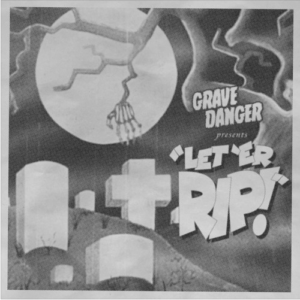
Grave Danger – “Too Ghoul for School”
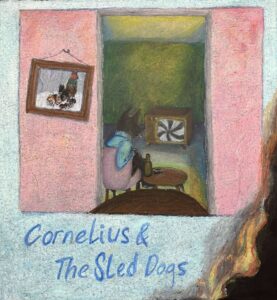
Cornelius and the Sled Dogs – “Bones in the Yard”
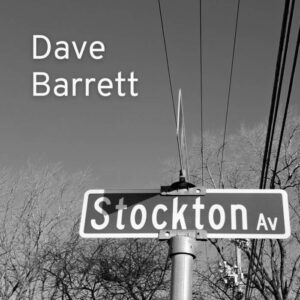
Dave Barrett – “Come Around”

Kayla Seeber – “Off Days”
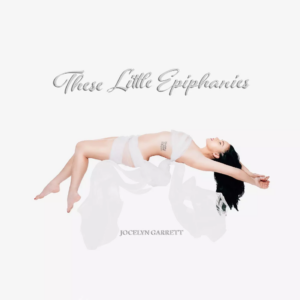
Jocelyn Garrett – “Reaper”

inad lzbth – “Stockholm”
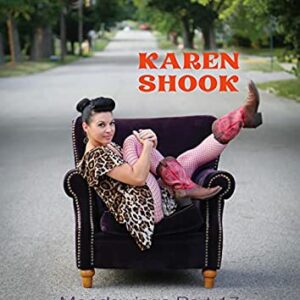
Karen Shook – “What You Are”
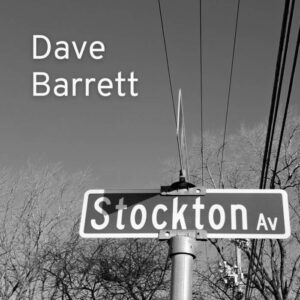
Dave Barrett – “Touch and Go”

Triguna – “Candied Lemons”

